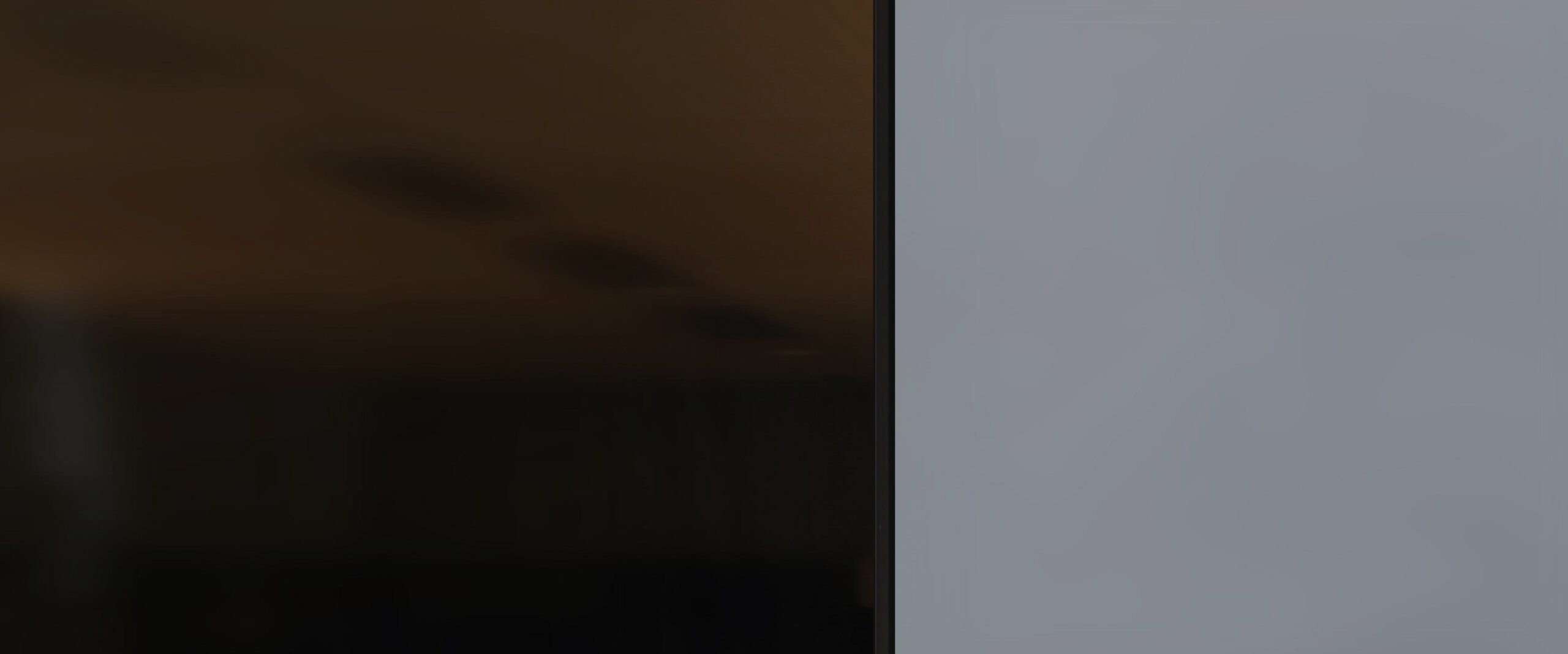How to sign-up and open protected documents from Mekong Capital
Mekong Capital uses Azure Information Protection to encrypt and protect internal documents. In case you cannot open protected documents/attachments/files from us, please follow the 2-minute instructional video below to sign-up before open:
Important notes:
Sign-up URL (one time only): https://aka.ms/rms-signup (only accept Work/School email address) Open document with Microsoft Office desktop version 2013 and above. Then add account/Sign-in with login information that you signed up above. The next time you open protected file, you will not need to sign-up or sign-in. You need Internet connection to open protected document from Mekong Capital. Opening file on web and mobile are not supported. If you still have difficulty, please contact your local IT or AIPSupporter@mekongcapital.com